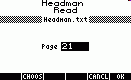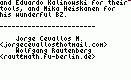Version 8.2004 named Headman8. Version 7.2004 remains in the package under the name Headman7.
Version 7.2004 READ command completely reprogrammed. Library smaller and text scrolling faster
Version 6.2004 READ command sets card browser with choice for book or technical document reading.
Version 5.2004 HDF replaced by the more general Disp which improves DISP for the 49+.
Version 4.2004 ![]() flashes
current/total page number while reading with Ebook
flashes
current/total page number while reading with Ebook
Version 3.2004 Ebook and the description below improved. Bug in NoHD fixed.
Version 2.2004. Ebook errors for strings or objects whose string representation contains no linebreak.
FIRST version 1.2004 (made December 2003).
Here the description of the six Headman commands. Abbrevivations: RS = RigthShift, LS = LeftShift.
| ViewP (ViewPlus) |
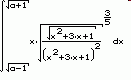 View
any input object using the entire screen. The screen-shot shows an example of an algebraic
(contained in Headman.zip under the name AlgExample).The arrow keys are scrolling if the object is too large to be viewed on one screen. RS View
any input object using the entire screen. The screen-shot shows an example of an algebraic
(contained in Headman.zip under the name AlgExample).The arrow keys are scrolling if the object is too large to be viewed on one screen. RS
|
||
| NoHD
(No header) |
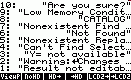 Uses
the entire screen for stack display, in all possible fonts including minifont.
In the latter case or in FONT6 NoHD displays12 stack levels. The screen shows the last 10 messages from
this internal
library 1 in FONT7 in which 10 levels are visible. NoHD
displays level 1 as a single line, independently on the current setting of the
multiline flag -52. To return to multiline display of the level 1 object,
simply press CANCEL which returns also the normal header. Uses
the entire screen for stack display, in all possible fonts including minifont.
In the latter case or in FONT6 NoHD displays12 stack levels. The screen shows the last 10 messages from
this internal
library 1 in FONT7 in which 10 levels are visible. NoHD
displays level 1 as a single line, independently on the current setting of the
multiline flag -52. To return to multiline display of the level 1 object,
simply press CANCEL which returns also the normal header. |
||
| HD (Get Header) |
Get current header grob which is of size 131x16.
Reading it in with HD |
||
|
(to Header) |
Set any grob (normally of size 131x16 ) as the current header and freezes it. If the input grob is too large/small it is displayed only partially or the header is used only partially. | ||
| LCD2 (get screen) |
Get entire screen grob (131x80), not only the part below the
header which is recalled with LCD |
||
|
(to Screen) |
Set 131x80 grob from level 1 as current screen and
freeze it. Behaves similar to
Example: « "" 1 |
||
| READ (card browser for reading books or technical docs) |
set card browser with a one-page menu
as
shown in the screen capture.
Menu options
in upper case are well known from the filer. Some additonal options are on hard keys as in the filer. For instance,
Ebook is designed for long flowing text. It breaks the lines properly to match the screen
width like a HTML reader. Edocu
respects the original text format (more precisely, breaks lines only after 80 characters). Suitable for technical documents containing
charts or
formulas too broad to fit the screen width. Both options interpret
the first line of a
scanned string file as the title, the rest is divided into pages to be
read in minifont. First a page-selector is launched for choosing any
available page. By pressing the CHOOSE option or browsing with the +/- key
any page can be selected. Also numeric keys may be used for page selection. While paging the text with
In Edocu also
Note: Ebook or Edocu may error with "Insufficient Memory" if the input string is too large. Try again after clearing LastStack and LastArg in the MODES/MISC menu. |
||
| FLASH | Make string from input (if not already a string) and flash it as a message about 1.5_s. This command (also in Msgman) and HDxy below have been replaced by Ebook and Edocu in Headman8 which run as described under READ but take an argument from the stack. | ||
| Disp (improve DISP) |
Line display for the 49+. Display object (level 2) in current font in line n (level 1). n=1 or n=2 displays in the header, n=3 in the first row below the header, etc. If the input object is a 2-line string, also the next line is used. The highest n in FONT7 is n=10 which displays in level 1. Should be used in connection with FREEZE or WAIT. Special feature: n = -1 displays the object in the menu row. Example. « -56 DUP IF FS? THEN CF "BEEP" ELSE SF "SILENT" END -1 Disp 1 WAIT » toggles the BEEP flag and flashes current state in the menu area. If -1 is replaced by 1, flashing takes place in the header. This may shorter be written as « -56 DUP IF FS? THEN CF "BEEP" ELSE "SILENT" END FLASH » | ||
| HDxy (Header display at (x,y) |
Display & freeze an object at position (x,y) in the header
in minifont.
(0,0) is the upper left header corner.
Input: level 3: Any object, level 2: zint/real x, level 1: zint/real
y. You'll see something from the input in the header only if x<131 and y<16. Example. We create a language toggler similar to that of OT49 which cycles through the languages and displays the actually choosen language in the new header. The following program realizes this: « "español" "français" "english" LANGUAGE |
||
| CDown (Count down) |
Do garbage collection and display count-down numbers 9 ... 0 in steps of 1 second to announce a turn-off whenever the calculator is idle. The count-down can be aborted with any key. No input or output. We propose to store CDown in STARTOFF, a reserved variable which runs each time when the calculator turns off, either by itself after 5 minutes or after the time coded in the reserved variable TOFF (a good time is 40 seconds which means # 50000h in TOFF). The advantage is avoidance of spontaneous garbage collection in subsequent applications. Attention: count-down is skipped in edit mode because programming usually needs more time. | ||
| StErr (Start Error) |
If you store the command StErr in the reserved variable STARTERR you've got some alternative error out. Outside StErr needs an argument. A string will be displayed. If the argument is a number (zint, real or binary) the corresponding message is displayed in the new header together with the warning symbol. |
Credits. Headman was entirely programmed on the HP49+ itself with Emacs, Nosy, Keyman and OT49. Thanks to Jurjen Bos, Carsten Dominik, Peter Geelhoed and Eduardo Kalinowski for their tools, and Mika Heiskanen for his wunderful BZ.
Jorge Cevallos M.
jorgecevallos@hotmail.com
Wolfgang Rautenberg - raut@math.fu-berlin.de
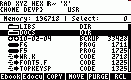 goes UPDIR (mostly
to the TREE). NXT just toggles the browser look since there is one menu page
only. T (= COS)
does type
sorting and may sometimes be useful. For other hard
keys consult
the filer documentation. The most interesting menu options are Ebook
and Edocu
for reading books or documents. Both work on a text file
(string)
only which may also be BZ-compressed. Long text files are usually made on the PC and
directly saved on the card. How to compress them on the PC or on the 49+ is explained in Docreader.htm. Basically, you may also read documents in HOME or in
standard ports by
navigating there from the card browser by using the TREE.
goes UPDIR (mostly
to the TREE). NXT just toggles the browser look since there is one menu page
only. T (= COS)
does type
sorting and may sometimes be useful. For other hard
keys consult
the filer documentation. The most interesting menu options are Ebook
and Edocu
for reading books or documents. Both work on a text file
(string)
only which may also be BZ-compressed. Long text files are usually made on the PC and
directly saved on the card. How to compress them on the PC or on the 49+ is explained in Docreader.htm. Basically, you may also read documents in HOME or in
standard ports by
navigating there from the card browser by using the TREE.