Docfiler
A tool for and reading long documents on the
SD-Card
This tool makes it easy to read books or other long documents, even
scientific papers, directly on
the calculator. Long documents may be located anywhere on the 49+ but should
preferably be stored on the SD-card. Not only in standard ports but also on the card they may be
spliitted in sections or chapters. Docfiler fully supports a directory
structure on the card. For instance, one may have a directory BIBLE with
files CHAPTER1, CHAPTER2,... and BIBLE itself may be a subdirectory of
a directory BOOKS, say. Tested in ROM 1.23 but may work in ROM 1.22 as well. Only HP49G+
in RPN mode.
What is new?
Version 4.2004. No flag dependance anymore by modifying the application
menu of Docfiler. This text revised.
Version 3.2004. Option Read distinguishes book mode (text will be
formated to fit the screen width) and technical document mode (author
formats the text himself) by user-flag 1.
First version 2.2004, made February 2004.
As usual,



 denote
the arrow keys, RS = RightShift.
denote
the arrow keys, RS = RightShift.
Docfiler is a browser related to the card browser of the
standard filer but more
simple. It immediately scans the card if present together with the one-page menu
Ebook Edocu COPY
MOVE PURGE RCL
also seen in the screen capture.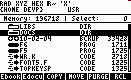 Options
in upper case are well known from the filer. They will probably seldom
be
used in Docfiler. Some additonal options are on hard keys as in the filer. For instance,
Options
in upper case are well known from the filer. They will probably seldom
be
used in Docfiler. Some additonal options are on hard keys as in the filer. For instance,
 goes UPDIR (the TREE if beeing on the card, a port or in HOME),
goes UPDIR (the TREE if beeing on the card, a port or in HOME),
 to a selected subdirectory.
NXT just toggles the browser look since there is no 2nd menu page. T (= COS)
is for type
sorting and may occasionally be useful in Docfiler. For other hard
keys look into
the filer documentation. The most important command in the menu are Ebook
and Edocu
for reading long documents, explained in more detail below. They works only on selected text files
which may also be a compressed string. Long text files are usually made on the PC and directly
stored on the card. How to compress them on the PC will not be explained
here but this is easily made with an emulator. Clearly, you may do
BZ-compression also on the 49+, e.g., with OT49. Moreover, you may store
such a file in any existing directory, in particular on the card, and by the way create
thereon suitable directories. On the card, the path of a file foo in a directory bar is a
tagged string.
to a selected subdirectory.
NXT just toggles the browser look since there is no 2nd menu page. T (= COS)
is for type
sorting and may occasionally be useful in Docfiler. For other hard
keys look into
the filer documentation. The most important command in the menu are Ebook
and Edocu
for reading long documents, explained in more detail below. They works only on selected text files
which may also be a compressed string. Long text files are usually made on the PC and directly
stored on the card. How to compress them on the PC will not be explained
here but this is easily made with an emulator. Clearly, you may do
BZ-compression also on the 49+, e.g., with OT49. Moreover, you may store
such a file in any existing directory, in particular on the card, and by the way create
thereon suitable directories. On the card, the path of a file foo in a directory bar is a
tagged string.
:3:"bar1/bar2/.../bar/foo"
which can be written in the command line or made by a
program. A path of this kind is a valid argument for the STO command. Hence,
it is no problem to create a suitable card directory structure on the 49+
itself.
Details on Ebook and Edocu
Ebook is for reading long flowing texts. It breaks the lines properly to match the screen
width like a HTML reader, thus making sidewards scrolling dispensable. Edocu
respects the original text format. Suitable for technical documents containing
formulas or tables too broad to fit the screen width. Both options interpret
the first line of a
scanned string file as the title, the rest is divided into pages to be
read in minifont. First a page-selector is launched for choosing any
available page. By pressing the CHOOSE option or browsing with the +/- key
any page can be selected. Also numeric keys may be used for page selection
similar as in the flag browser. While paging the text with
 and
and
 , you may always
return to the page selector with
, you may always
return to the page selector with
 (backspace), wheras P (SYMB) flashes the
current/total page number while reading. While reading with Edocu also
(backspace), wheras P (SYMB) flashes the
current/total page number while reading. While reading with Edocu also
 and
and
 are
active for horizontal scrolling whenever your text contains lines with more
than 33 characters. For each arrow key its rightshift version does the
expected: RS
are
active for horizontal scrolling whenever your text contains lines with more
than 33 characters. For each arrow key its rightshift version does the
expected: RS
 sets
the last page, RS
sets
the last page, RS
 the
first page, RS
the
first page, RS
 goes
to the end of a long line in Edocu, RS
goes
to the end of a long line in Edocu, RS
 returns. Reading a many-page text can always be postponed
by turning off as usual. You may also add stylings for parts of
your text with Style from the EDIT menu, e.g., underline or print in italic
or use inverse vídeo. The package contains an example, CrDOCS. It creates
the dicrectory DOCS on the card containing the source text of Docfiler,.DOCFILER.S. It
should be read by Ebook but you read it also with Edocu to see that the first
line after the title is very long and broken in parts by Ebook.
returns. Reading a many-page text can always be postponed
by turning off as usual. You may also add stylings for parts of
your text with Style from the EDIT menu, e.g., underline or print in italic
or use inverse vídeo. The package contains an example, CrDOCS. It creates
the dicrectory DOCS on the card containing the source text of Docfiler,.DOCFILER.S. It
should be read by Ebook but you read it also with Edocu to see that the first
line after the title is very long and broken in parts by Ebook.
Remark. Ebook and Edocu work with a string of at least two
lines located anywhere on the calculator. These options also occur in
Headman's command menu.
Credits. Thanks to Tim Wessman who proposed the
creation of a card reader tool in a mail to me.
Wolfgang Rautenberg - raut@math.fu-berlin.de
- www.math.fu-berlin.de/~raut
![]()
![]()
![]()
![]() denote
the arrow keys, RS = RightShift.
denote
the arrow keys, RS = RightShift. 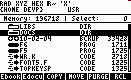 Options
in upper case are well known from the filer. They will probably seldom
be
used in Docfiler. Some additonal options are on hard keys as in the filer. For instance,
Options
in upper case are well known from the filer. They will probably seldom
be
used in Docfiler. Some additonal options are on hard keys as in the filer. For instance,