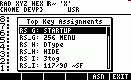 Option
More in Keyman+ (vs. 9.2003) offers some top key assignments.
These are supplemented by Topkeys+, a browser shown
in the screen-shot. It offers 30 different key assignments
aiming at operating the 49+ efficiently. None of these is in
conflict with standard assignments. They are all based on Keyman+ and OT49+
which must both be present. As long as the 49 doesn't get a ROM compatible
with the 49+ ROM, the same key assignments on both
calculators may be incompatible. All assignments
are fast and small. Like the ones proposed in Keyman+, related
assignments are put on the same key whenever possible. This makes it easier
to keep the assignments in mind. Press ASN on a scanned item in Topkeys+ and
try it. Assigning a key repeatedly doesn't matter.You may always delete it,
the easiest with A?D from
Keyman+. The browser is
left with EXIT or CANCEL. The file Topkeys+ may be purged after you
have choosen your assignments. Clearly, these work only in USR mode as
always. You may write in STARTUP to remain in USR mode also after a
warmstart.
Option
More in Keyman+ (vs. 9.2003) offers some top key assignments.
These are supplemented by Topkeys+, a browser shown
in the screen-shot. It offers 30 different key assignments
aiming at operating the 49+ efficiently. None of these is in
conflict with standard assignments. They are all based on Keyman+ and OT49+
which must both be present. As long as the 49 doesn't get a ROM compatible
with the 49+ ROM, the same key assignments on both
calculators may be incompatible. All assignments
are fast and small. Like the ones proposed in Keyman+, related
assignments are put on the same key whenever possible. This makes it easier
to keep the assignments in mind. Press ASN on a scanned item in Topkeys+ and
try it. Assigning a key repeatedly doesn't matter.You may always delete it,
the easiest with A?D from
Keyman+. The browser is
left with EXIT or CANCEL. The file Topkeys+ may be purged after you
have choosen your assignments. Clearly, these work only in USR mode as
always. You may write in STARTUP to remain in USR mode also after a
warmstart.
Some assigned keys keep their original
functionality in edit mode although this may not be mentioned
below. For instance, LS ![]() (Leftshift
UpArrow) or other arrow keys continue to move the cursor in
edit mode. Although several arrow keys get assigned but there is still enough
room for other assignments on the arrow keys, e.g., for those of Emacs.
Consider the Topkey+ assignments as propositions. There is no problem to
purge, to modify or to create similar mode-sensitive assignments
with Keyman. Clearly, the fact there is no interference of the proposed
assignments with the standard key functions has to be payed with a slightly
more care in operating the keys. For instance, when using the assignment on
LS-hold SPC: if LS is hold and SPC is shortly hit, DEG toggles with RAD (look
into the Header), but while still holding LS and
pressing SPC a bit longer, you cycle through the 3 coordinate
systems. A very useful and amazing assignment.
(Leftshift
UpArrow) or other arrow keys continue to move the cursor in
edit mode. Although several arrow keys get assigned but there is still enough
room for other assignments on the arrow keys, e.g., for those of Emacs.
Consider the Topkey+ assignments as propositions. There is no problem to
purge, to modify or to create similar mode-sensitive assignments
with Keyman. Clearly, the fact there is no interference of the proposed
assignments with the standard key functions has to be payed with a slightly
more care in operating the keys. For instance, when using the assignment on
LS-hold SPC: if LS is hold and SPC is shortly hit, DEG toggles with RAD (look
into the Header), but while still holding LS and
pressing SPC a bit longer, you cycle through the 3 coordinate
systems. A very useful and amazing assignment.
New in version 2.2004: Assignments on RS_I and RS_![]() swapped.
swapped.
First version 1.2004.
Some key assignments are identical with those from Topkeys for the HP49.
Abbreviations: LS= leftshift, RS= rightshift,
o = Longhold, _ denotes shift hold. For
instance, LS SPC is leftshift SPC while LS_SPC is leftshift-hold SPC, i.e., the leftshift key has to be hold while
pressing the SPC key.
![]() and
and
![]() :
denote the UpArrow and DownArrow keys,
:
denote the UpArrow and DownArrow keys,
![]() the backspace key 45.1.
the backspace key 45.1.
Here the description of the assignments in RPN mode. A key is denoted by the letter on it (if there is any). The
most important flag togglings are concentrated on ![]() and its shiftings. The two flag on LS_
and its shiftings. The two flag on LS_![]() are for the very advanced
programmer only.
are for the very advanced
programmer only.
| RS G: STARTUP | Run the reserved variable STARTUP which may set flags, menu, font etc after a warmstart. Clearly, RS G keeps its functionality in edit mode.. |
| RS_G: 256 MENU | Set the menu of the so-called Developement library which is automatically attached by OT49+: This menu setting is mode independent. |
| RS H: DType | Get precise information on the object in level 1 as explained in OT49.htm. |
| RS_H: HIDE | Set command menu of library HIDE if present. |
| RS I: 3tog | Toggle the 3 representations of a program, see OT49.htm |
| RS_I:
OBJ |
Executes
OBJ |
| LS
|
If short pressed toggles flag -92 (asm/SysRP compilation, resp.). If long pressed toggle flag -71 (addresses). Important for asm/SysRPL programmers only. |
| RS
|
If short pressed toggle flag -117 ( ChooseBox/Softmenu), if long pressed toggle flag -90 (ChooseBox normal/mini). Flag -117 is important since only the box-display of menus can provide HELP. Also flag -90 is important for good readability. |
| RS_ |
If short pressed while shift is hold
toggle flag -85 ( Normal/SysRPL stack), if long pressed toggle flag -79 (Textbook).
The assignment has a nice property in Edit mode. If pressing
RS_ |
| LS_J: HiddenDir | If LS is hold while pressing on VAR, enter the Hidden Directory but in a suspended state (HALT indicator). Pressing CONT returns to the original directory. The default functionality of LS_J of returning HOME has got a more convenient key in More from Keyman. |
| RS_L: ~Mini/~FONT | If normally pressed toggle current font with MiniFont. If long pressed toggle the 3 available HP49-fonts, also in Edit mode! For instance, edit a text and hold down RS. If NXT is hit shortly, the text toggles in minifont, but if longer hold, the font changes. The fontname is flashed in the header. Both ~Mini and ~FONT are OT49+ commands. |
| RS
|
Show bytes and CRC of the Level 1 object. similar to the INFO from the interactive stack If the stack is empty you're asked for input of a global or port name and get bytes and CRC of the content. |
| o
|
Roughly speaking, SysRPL
decompilation+edition is toggled with recompilation. If the normal editor on
|
| RS |
The RS
|
| o N: TEVAL | Wait for input of a filename for TEVAL if the EVAL key is long hold. ENTER on the empty list runs TEVAL on the object in Level 1 provided there is any. |
| LS_N: {}Menu | Set a 2-page menu of all available list commands from two different menus, the subdirectories ELEM and PROC included. |
| o O: OT49+ | Set the OT49+ command menu. |
| RS_O: |
Execute the powerful |
| o
|
If backspace is normally hit, delete the level 1 object. If longer hold clears the stack. |
| LS
|
Set input list for ordering. Note that
outside USR mode
this key does the same as RS |
| LS_ |
Set input list for purging one or
several files which may be mixed from global names
and port names. Purging is very fast. In Edit mode
runs DEL |
| RS |
Wait for input of a global name to be renamed into a name to be printed after the first one. |
| RS_ |
In default mode kill all suspended programs but leaves the stack intact. Delete a line in edit mode and put cursor at the begin of the deleted line. |
| LS_W: ~ -95 | Toggle Algebraic with RPN mode (flag -95). |
| RS_W: SAME? | Display whether objects in level 1 and level 2 are the same or not. Both objects remain in the stack.. |
| o 9: ~Clock | Toggle the clock display if pressing 9 a bit longer. |
| LS_3: ~n | Cycle through the (non-negative) real, the zint, and as a user binary representation of a number. |
| RS_3: ~BASE | Toggle the BASE formats, HEX, DEC, OTC, BIN. |
| o SPC: EdSusp | If in edit mode long hold, suspend the
current edit session for doing something else..HLT indicates that you may return to the
suspended edit session pressing CONT: If you
kill the HLT indicator with the KILL command or with the RS_ |
| LS_SPC. ~ANG/~COOR | ~ANG and ~COOR from OT49
toggle the angle mode and the coordinate systems, resp. Both
are closely related and related also to |
Similar mode-sensitive key assignments can readily made with the tools of Keyman, just read Keyman.htm.
Wolfgang Rautenberg - raut@math.fu-berlin.de - www.math.fu-berlin.de/~raut