Filers
Simplifying and expanding the HP49G and HP49G+ built-in filers
This package contains new filers which
both expand and simplify the built-in filer.
Filers 1 - 4 are for the HP49G, Filer5 is for the
HP49G+. The first 3 filers need at least ROM 1.19-6, Filer4
requires a not yet released ROM >1.19-6, and Filer5 requires at least ROM 1.22 for the 49G+.
It has some extra features described at the end. Filer1 has a one-page application menu while all the others have the tranfer
options on a 2nd menu page. Filers 3 and 4 contain a special memory browser on key 3 which allows a recall of
purged backup objects and libraries. Main advantages over the built-in filer are:
- Entering directly into the scanned directory, not into the
TREE (which is on F6).
- No searching through menus anymore. Suitable hardkeys reduce the number of menu
options. Option KEYS provides a crib sheet to
the hardkey functions.
- There are several new options, e.g., a VERSION and CAS summary on key
V and a powerful option on key SPC for hiding, archiving and
restoring. Further options can be used via APPS which is active in all filers.
- ENTER leaves the filer in the currently scanned directory; selecting is done with the
+/- key.
- The use of shifted keys has been minimized. Besides ALPHA-shifting for name search, there are
only 4 shifted keys, listed in option KEYS.
Some shiftings, e.g. leftshift N, are redundant since key I toggles Inversion for every kind of sorting.
Name sorting
in Filer5 for the HP49G+ is on rightshift N since the EVAL and CAT keys have been swapped on the 49G+.
The scanned object is evaluated right on the EVAL key. Filer4 and Filer5 are language-sensitive, i.e., not only
error messages but all built-in messages and menu names are translated into the chosen
language.
WHAT is NEW?
VERSION 4.2004 (Filer5 only).  SD
SD functionality improved. Creates directory on the SD-card for storing libs,
functionality improved. Creates directory on the SD-card for storing libs,
VERSION 3.2004 (Filer5 only). Hardly noticable bug fixed when
saving HOME on the card.
VERSION 2.2004 (Filer5 only). Menu option  SD
SD allows saving all ports on the SD-card in one key-stroke, see below. Other
extras of Filer5 are described in the paragraph More extras of Filer5.
allows saving all ports on the SD-card in one key-stroke, see below. Other
extras of Filer5 are described in the paragraph More extras of Filer5.
VERSION 1.2004 (Filers 2 - 5): I/O parameter setting still more
comfortable, overwrite toggler now on menu page 2.
VERSION 9.2003: Filers 1 - 3 revised. Filers 4 and 5 added. Filer4 for the HP49G
requires ROM >1.19-6, it will not work under ROM 1.19-6. Filer5 is for the HP49G+ only. No
date stamps in backups of Port0 in other ports (to avoid problems with the
SD card). Menu page 2 in Filer5 modified.
VERSION 8.2003: Rightshift EDITB uses ASM2 for
recompilation. This HTML document written to replace Filers.txt.
VERSION 7.2003: HOME backups now have the time of
creation appended. HOME backups under older versions of Filer can still be restored.
VERSION 6.2003: This version distinguishes from v.5.2003
only in that the ARCHIVE/RESTORE-Box has been expanded to
allow saving and restoring Port0 which may be empty after a
system crash or if the batteries are too old.
VERSION 5.2003: Filer3 (for advanced users) adds a Memory browser on key
3 to
Filer2.
VERSION 4.2003: Find-option now on the ALPHA-key which
sets the ALPHA-mode. Finds any name or library title.
VERSION 3.2003: The SPC-key is multi-functional. It
invokes a HIDE/UNHIDE choose box if in a directory. This
change makes obsolete other hiding tools but it preserves compatibility.
If a port is scanned, SPC invokes an ARCHIVE/RESTORE choose
box. The ARCHIVE backup name has date&time appended. In
Filer1, NXT toggles the 3 languages (a menu option
in Filer2).
VERSION 1.2003: A choose box for ARCHIVE/RESTORE is now on
a key. Functionality of the shifted TIME key has been
improved.
VERSION 7.2002: Option SORT discarded. All sorting options
(including return to the original order) are now on hard keys.
BASIC OPERATION
The main appl menu in Filer1 has only one page as follows:
EDITB VIEW COPY KEYS PURGE TREE
All other options are on hard keys.The menu option KEYS informs you of active
keys during a filers run as shown by the screen shot for Filer3. This screen looks somewhat different in different filters.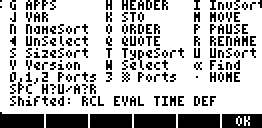 Active hard keys are listed in more detail below and referred to by the letter on it -
provided there is any. After a while, you'll remember the relevant keys.
Menu options others than KEYS are self-explaining. PURGE is executed with or without confirmation,
depending on flag -76. Like COPY it may be used with multiselection.
Selection is done with the +/- key. EDITB ("Edit Best") edits like
DownArrow, while LS EDITB (LS = Leftshift) edits an object always in a command
line like LS DownArrow. For
instance, pressing EDITB on PERIOD in the CAS menu, you see 2pi
in the equation writer, but pressing LS EDITB one sees '2*pi'
in the edit line. In addition, there is a SysRPL editor on RS
EDITB (RS = Rightshift), displaying PERIOD as "SYMBOL ZINT 2 xPI x*".
This function should only be used by those familiar with the
basics of SysRPL. Note that COPY overwrites an equally named backup if
copying from a directory to a port.
Active hard keys are listed in more detail below and referred to by the letter on it -
provided there is any. After a while, you'll remember the relevant keys.
Menu options others than KEYS are self-explaining. PURGE is executed with or without confirmation,
depending on flag -76. Like COPY it may be used with multiselection.
Selection is done with the +/- key. EDITB ("Edit Best") edits like
DownArrow, while LS EDITB (LS = Leftshift) edits an object always in a command
line like LS DownArrow. For
instance, pressing EDITB on PERIOD in the CAS menu, you see 2pi
in the equation writer, but pressing LS EDITB one sees '2*pi'
in the edit line. In addition, there is a SysRPL editor on RS
EDITB (RS = Rightshift), displaying PERIOD as "SYMBOL ZINT 2 xPI x*".
This function should only be used by those familiar with the
basics of SysRPL. Note that COPY overwrites an equally named backup if
copying from a directory to a port.
Purging in Port2 (flash bank) is less dangerous for users of Filer3.
Purged
port objects can mostly be recovered with the memory browser since they are
not at once removed. Page 2 of the main menu in Filer2
and the other filers contains options related to transfer and looks as follows:
IOP? SEND RECV XSEND XRECV ~OVW
IOP? is the most comfortable I/O parameter setter one can imagine. It sets a
screen and menu for toggling
wire/infrared (only 49+) and ascii/binary and cycling through all
admissible IOPAR values relevant for the 49/49+.
The menu look somewhat different in Filer5
because IR transfer returned and a SD-card may be installed. CANCEL
and OK leave the dialog box and set the currently displayed values which the
user might have changed, In all filers, Reset is the
last option in the IOP? menu. Remember that IOPAR does not include a setting of wire/infrared
or ascii/binary transfer! With the exception of XRECV which keeps waiting for input of names, all transfer options can be used
with multiple choice. ~OVW toggles the Overwrite flag. Filer1 has a language
toggler on L (NXT) and transfer options from page 2 are on the
following hard keys not listed below:
> (SEND), <
(RECV), X (XSEND), LS X (XRECV), Y (IOP?).
Arrow keys work as in the built-in filer. For
instance, LeftArrow goes UPDIR, RighArrow to a selected
directory. Most hardkey options are active only if the main
appl menu is present, TREE has its own menu. More options can
be added to the APPS box. But these must not affect
the filers application menu. For instance, from APPS you may directly run the
Constants lib and I/O-functions inside a filer. Trivially valid hardkeys
in the filers
are not listed below (e.g. CANCEL, TurnOff, etc). Keys working both
with a single item and multiple items are marked with asterisk.
Hard Keys in the filers
| G |
APPS choose box (for calling additonal
options inside the filers). |
| H |
Toggle two distinct Header views of
the filer. |
| I |
Toggle inverse sorting provided a
sorting (Name, Size, Type) is active. |
| J |
(VAR) Toggle variables only, or long
library titles if in a port. |
| K |
(STO) store the level 1 object in the selected name
by overwriting it. If in a
port, the level 1 object is stored in the current
directory under a corresponding name. The backup object itself
is not overwritten. |
| RCL * |
Recall contents of a file to the stack. |
| L |
Toggle the built-in languages in
Filer1. Same as LANG on page 2 in other filers. |
| M * |
Move file to another directory or to
a port. Note: backups in ports will be
overwritten. |
| N |
Names sorted alphabetically. Does
EVAL in Filer5 (49G+). Therefore, name sorting is on
RS N. |
| O * |
Order one or a set of selected files
in a directory. |
| P |
Pause (HALT). Return to the filer
with the CONT key. |
| EVAL |
(rightshifted on the 49G). Eval selected
item (e.g., one may temporarily play a game). |
 |
Delete tags from
previously selected items. TREE entry in Filer5 (you may unselect
also with U). |
| Q * |
Quote the selected name(s). Quoting
in ports includes the port-tag. |
| R |
Rename. Beeps in a port since libraries and backups cannot be renamed. |
| S |
Size sorting of files. |
| T |
Type sorting of files (e.g., DIR, LIST, PROG, etc..). |
| U |
Unsort, returns original file order
after any kind of sorting. Removes also selections. |
| V |
Version information as displayed in
this screen shot.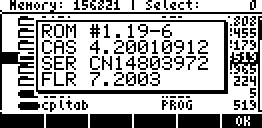 |
| W |
(+/-) Select and go to next or
previous item. |
| ALPHA |
Find a file name after waiting for
its first letter in ALPHA mode. Case-insensive search.
If searching names starting with $ or other unusual
symbols shift has to be used to print the chacacter.
Press ALPHA twice in Filer 4 and 5. |
| TIME |
Date&Time with running seconds.
Disappears with the next key operation but ignores
CANCEL. |
| . |
(dot) Immediate return to HOME from
anywhere,. also from a directory. This does not work in the built-in
filer. |
| 0,1,2 |
Immediate entry to ports 0, 1, or 2 from anywhere.
|
| 3 |
Immediate entry to Port3 (SD-card) in Filer5
provided a SD-card is plugged in.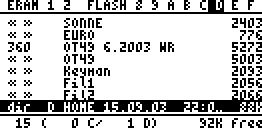 In Filer3 and Filer4 key 3 sets a Memory Browser
which shows the contents of each ERAM
half (Port1) and of the eight user flash banks as in
the example screen shot. This includes also the deleted objects
and those with a bad CRC, marked with D and C, respectively. Very useful
feature: A deleted object can be recalled to the stack
with the STO key. Referring to the screen shot at left, a HOME
backup exists in flash bank D (highlighted) that has been deleted (D).
No corrupted object is found and the flash bank still has 92 KB free. To exit the Memory Browser, press either CANCEL or the backspace key.
In Filer3 and Filer4 key 3 sets a Memory Browser
which shows the contents of each ERAM
half (Port1) and of the eight user flash banks as in
the example screen shot. This includes also the deleted objects
and those with a bad CRC, marked with D and C, respectively. Very useful
feature: A deleted object can be recalled to the stack
with the STO key. Referring to the screen shot at left, a HOME
backup exists in flash bank D (highlighted) that has been deleted (D).
No corrupted object is found and the flash bank still has 92 KB free. To exit the Memory Browser, press either CANCEL or the backspace key. |
| SPC |
Works
differently depending on whether in a directory or
a port.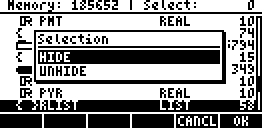 In a directory (whicch
may be HOME), a choose box is launched as
shown in the screen shot. HIDE hides the selected files(s)
in the current directory. It creates a nullnamed file
displayed in the filer as In a directory (whicch
may be HOME), a choose box is launched as
shown in the screen shot. HIDE hides the selected files(s)
in the current directory. It creates a nullnamed file
displayed in the filer as
''...''´´
CHAR 3
which separates visibles from hiddens by putting the
latter behind the nullname ´´ which contains a small dummy (character
H by default).
Hidden files work normally and invisible only in the VAR menu,
hence are well protected against unintended overwriting. UNHIDE uncovers the
selected files by putting them on top of the
directory. If nothing is selected, just the scanned
name will be unhidden. Note that anything can be stored in
the nullname ´´ with the filer's STO function. Also the so-called
Hidden directory has a nullname but this one is unvisible in filers. When pressing SPC in port (including
the SD-card), a choose box with the items seen in
the example screen is set. In Filer5 only the first two items since
no extra saving of Port0 is needed.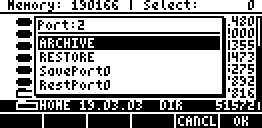 ARCHIVE archives the entire HOME
directory including key assignments in the scanned port, with date and time
appended. The screen-shot shows such a HOME backup name just above the menu.
Date format depends on flag -42.
The VAR key uncovers the time of creation. Since the card does not accept long names, a HOME
backup name on the card contains only the day and month. For restoring, first press
key T. This puts all candidates for RESTORE closely together. Then
select the
desired HOME backup and press RESTORE. Since Port0 is often lost in a system
crash, item SavePort0 creates a Port0 backup in the scanned port (1,2 or 3) under the name 'PORT0', containing
a list. Don't modify this list by hand. Item
RestPort0 restores a scanned Port0 backup. More precisely, it adds to Port0 those objects from the backup not
present in the current Port0. Filer5 does not contain these options
anymore since one may save anything from the ports on the card. ARCHIVE archives the entire HOME
directory including key assignments in the scanned port, with date and time
appended. The screen-shot shows such a HOME backup name just above the menu.
Date format depends on flag -42.
The VAR key uncovers the time of creation. Since the card does not accept long names, a HOME
backup name on the card contains only the day and month. For restoring, first press
key T. This puts all candidates for RESTORE closely together. Then
select the
desired HOME backup and press RESTORE. Since Port0 is often lost in a system
crash, item SavePort0 creates a Port0 backup in the scanned port (1,2 or 3) under the name 'PORT0', containing
a list. Don't modify this list by hand. Item
RestPort0 restores a scanned Port0 backup. More precisely, it adds to Port0 those objects from the backup not
present in the current Port0. Filer5 does not contain these options
anymore since one may save anything from the ports on the card. |
| ENTER |
Enter the selected directory and
leave the filer. Equivalent to running CHDIR at the
end of the built-in filer menu and then leaving with
CANCEL. |
Extras of Filer5
RCL appears in the menu. The TREE option is here on  (backspace). In HOME
or in a port, LeftArrow enters the TREE as well. XRECV has been replaced by
the powerful option
(backspace). In HOME
or in a port, LeftArrow enters the TREE as well. XRECV has been replaced by
the powerful option
 SD
SD for data transfer to and from the SD-card. If being in a standard port,
for data transfer to and from the SD-card. If being in a standard port,  SD
SD copies the selected files
to the card. If a library was selected, a directory LIBS is created
on the card if not already present in which the library is stored. If being on the card,
copies the selected files
to the card. If a library was selected, a directory LIBS is created
on the card if not already present in which the library is stored. If being on the card,  SD
SD copies the selected files to the port to be
choosen
in a choose box. If beeing in HOME or another directory,
copies the selected files to the port to be
choosen
in a choose box. If beeing in HOME or another directory,  SD
SD may still do something different because from a directory files can
be copied to the card with COPY. Hence, in this case
may still do something different because from a directory files can
be copied to the card with COPY. Hence, in this case  SD
SD saves all standard ports on the card in one keystroke. This amazing function allows returning a
defective unit to the dealer and keeping all data on a SD-card,
including all libraries! No need
for saving on a computer.
Backup objects with long
names (containing the space character) are not saved on the card
since the card cannot handle these. This concerns in particular long named HOME backups.
Note that these need not be tranfered to the card since dated HOME backups
can directly be created on the card with SPC. Attention:
In contrast to COPY,
saves all standard ports on the card in one keystroke. This amazing function allows returning a
defective unit to the dealer and keeping all data on a SD-card,
including all libraries! No need
for saving on a computer.
Backup objects with long
names (containing the space character) are not saved on the card
since the card cannot handle these. This concerns in particular long named HOME backups.
Note that these need not be tranfered to the card since dated HOME backups
can directly be created on the card with SPC. Attention:
In contrast to COPY,  SD
SD never overwrites. A library on the card is always wrapped in a
list but is automatically unpacked if returned to a standard port. If two objects have the same backup name in different
standard ports, only the
one with smaller port number is saved on the card. This concerns in
particular
different versions of the same library in different ports.
never overwrites. A library on the card is always wrapped in a
list but is automatically unpacked if returned to a standard port. If two objects have the same backup name in different
standard ports, only the
one with smaller port number is saved on the card. This concerns in
particular
different versions of the same library in different ports.
HINT for newbees. We recommend storing the selected filer in Port2 and
attaching it to a key. For instance, to leftshift APPS, so that toggling USR mode toggles the selected Filer
with the built-in filer. Avoid stepping into a HOME backup
with RightArrow, at least do not step into the nullnamed Hidden directory. You' ll end up in
a warmstart. This bug has been fixed in ROMs >1.19-6.
HINT for advanced users: The access to APPS makes
the filers more powerful. E.g., if the APPS box contains
BZDIR from OT49, the scanned directory can be compressed as a
whole inside the filer. Keep a copy
of the prefered filer in Port2, for having access to after a
crash. You may call it with the default filer (a filer invokes another one
without problems). RS EDITB uses ASM2
for recompilation. Hence, extable should be present and the
libraries 256 and 257 attached (done by default provided OT49 is present).
CREDITS
Thanks to Jean-Yves Avenard for creating flexible filer-tools,
to Carsten Dominik and Luis Boisett for useful suggestions.
Luis also wrote the essentials of the search-option on the
ALPHA key. The port browser in Filers 3 and 4 has been written by
Thomas Rast. Thanks also to Otto Praxl for his support in
creating this html document and for beta-testing, and to Steven Martin for
revising the document and beta-testing again.
Wolfgang Rautenberg - raut@math.fu-berlin.de
- www.math.fu-berlin.de/~raut
![]() SD
SD![]() functionality improved. Creates directory on the SD-card for storing libs,
functionality improved. Creates directory on the SD-card for storing libs,![]() SD
SD![]() allows saving all ports on the SD-card in one key-stroke, see below. Other
extras of Filer5 are described in the paragraph More extras of Filer5.
allows saving all ports on the SD-card in one key-stroke, see below. Other
extras of Filer5 are described in the paragraph More extras of Filer5.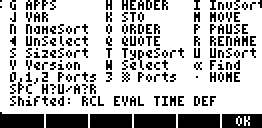 Active hard keys are listed in more detail below and referred to by the letter on it -
provided there is any. After a while, you'll remember the relevant keys.
Menu options others than KEYS are self-explaining. PURGE is executed with or without confirmation,
depending on flag -76. Like COPY it may be used with multiselection.
Selection is done with the +/- key. EDITB ("Edit Best") edits like
DownArrow, while LS EDITB (LS = Leftshift) edits an object always in a command
line like LS DownArrow. For
instance, pressing EDITB on PERIOD in the CAS menu, you see 2pi
in the equation writer, but pressing LS EDITB one sees '2*pi'
in the edit line. In addition, there is a SysRPL editor on RS
EDITB (RS = Rightshift), displaying PERIOD as "SYMBOL ZINT 2 xPI x*".
This function should only be used by those familiar with the
basics of SysRPL. Note that COPY overwrites an equally named backup if
copying from a directory to a port.
Active hard keys are listed in more detail below and referred to by the letter on it -
provided there is any. After a while, you'll remember the relevant keys.
Menu options others than KEYS are self-explaining. PURGE is executed with or without confirmation,
depending on flag -76. Like COPY it may be used with multiselection.
Selection is done with the +/- key. EDITB ("Edit Best") edits like
DownArrow, while LS EDITB (LS = Leftshift) edits an object always in a command
line like LS DownArrow. For
instance, pressing EDITB on PERIOD in the CAS menu, you see 2pi
in the equation writer, but pressing LS EDITB one sees '2*pi'
in the edit line. In addition, there is a SysRPL editor on RS
EDITB (RS = Rightshift), displaying PERIOD as "SYMBOL ZINT 2 xPI x*".
This function should only be used by those familiar with the
basics of SysRPL. Note that COPY overwrites an equally named backup if
copying from a directory to a port.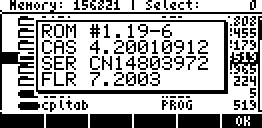
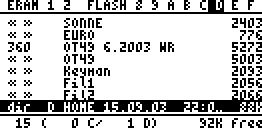 In Filer3 and Filer4 key 3 sets a Memory Browser
which shows the contents of each ERAM
half (Port1) and of the eight user flash banks as in
the example screen shot. This includes also the deleted objects
and those with a bad CRC, marked with D and C, respectively. Very useful
feature: A deleted object can be recalled to the stack
with the STO key. Referring to the screen shot at left, a HOME
backup exists in flash bank D (highlighted) that has been deleted (D).
No corrupted object is found and the flash bank still has 92 KB free. To exit the Memory Browser, press either CANCEL or the backspace key.
In Filer3 and Filer4 key 3 sets a Memory Browser
which shows the contents of each ERAM
half (Port1) and of the eight user flash banks as in
the example screen shot. This includes also the deleted objects
and those with a bad CRC, marked with D and C, respectively. Very useful
feature: A deleted object can be recalled to the stack
with the STO key. Referring to the screen shot at left, a HOME
backup exists in flash bank D (highlighted) that has been deleted (D).
No corrupted object is found and the flash bank still has 92 KB free. To exit the Memory Browser, press either CANCEL or the backspace key. 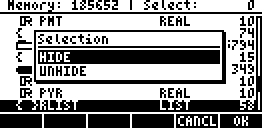 In a directory (whicch
may be HOME), a choose box is launched as
shown in the screen shot. HIDE hides the selected files(s)
in the current directory. It creates a nullnamed file
displayed in the filer as
In a directory (whicch
may be HOME), a choose box is launched as
shown in the screen shot. HIDE hides the selected files(s)
in the current directory. It creates a nullnamed file
displayed in the filer as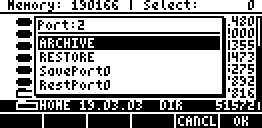 ARCHIVE archives the entire HOME
directory including key assignments in the scanned port, with date and time
appended. The screen-shot shows such a HOME backup name just above the menu.
Date format depends on flag -42.
The VAR key uncovers the time of creation. Since the card does not accept long names, a HOME
backup name on the card contains only the day and month. For restoring, first press
key T. This puts all candidates for RESTORE closely together. Then
select the
desired HOME backup and press RESTORE. Since Port0 is often lost in a system
crash, item SavePort0 creates a Port0 backup in the scanned port (1,2 or 3) under the name 'PORT0', containing
a list. Don't modify this list by hand. Item
RestPort0 restores a scanned Port0 backup. More precisely, it adds to Port0 those objects from the backup not
present in the current Port0. Filer5 does not contain these options
anymore since one may save anything from the ports on the card.
ARCHIVE archives the entire HOME
directory including key assignments in the scanned port, with date and time
appended. The screen-shot shows such a HOME backup name just above the menu.
Date format depends on flag -42.
The VAR key uncovers the time of creation. Since the card does not accept long names, a HOME
backup name on the card contains only the day and month. For restoring, first press
key T. This puts all candidates for RESTORE closely together. Then
select the
desired HOME backup and press RESTORE. Since Port0 is often lost in a system
crash, item SavePort0 creates a Port0 backup in the scanned port (1,2 or 3) under the name 'PORT0', containing
a list. Don't modify this list by hand. Item
RestPort0 restores a scanned Port0 backup. More precisely, it adds to Port0 those objects from the backup not
present in the current Port0. Filer5 does not contain these options
anymore since one may save anything from the ports on the card.